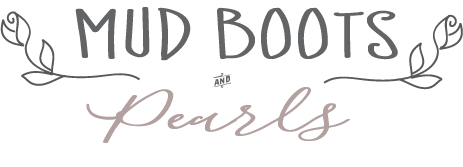5 Apps That Help You Stay Organized

As a homeschooling mom with a lot going on in my life and a busy schedule to keep track of, I have discovered the value of using mobile apps to stay organized. Here is a list of 5 of my favorite apps. I have used each of these apps and find them especially helpful. (Because an app is really only useful if you actually use it.)
Any.do
Any.do is an app that helps you keep your lists and notes together, accessible, and easy to organize. Manage your to do lists, schedule reminders on upcoming tasks, or keep a daily planner. You can even add notes and upload files to the app. It will sync everything across all your devices.
TickTick
TickTick is a task and time management app that enables you to keep lists, set reminders, and organize your calendar, all in one place. It even has a variety of attractive themes to choose from, so it can be customized to your preferences. And of course, it syncs across devices.
Dropbox
Dropbox can be extremely helpful for keeping and organizing files. It’s also a great platform to use for sharing files. If you are unfamiliar with Dropbox, it is a Cloud-based file system. You can download the app to your mobile device or computer, save files in Dropbox, and share files with others who have Dropbox access. The uses for Dropbox are limitless!
Google Keep
Google Keep is an amazing little app that enables you to save lists, photos, and even audio files. You can file away all your thoughts, ideas, and memories in one nifty, organized place. It has lots of other features as well, such as location-based or time-based reminders and the ability to color code everything. It will also sync across devices and can connect with other Google Keep users.
Evernote
And last but not least, my personal favorite app for keeping organized is Evernote. Evernote is a place to keep and file all sorts of things, including but not limited to emails, websites, notes, lists, ideas and so much more. You can even take a photo of an actual physical note or bill and, using Evernote’s built in scanner, create and store a file from it right in the app. You can file all that info away in a systematic way. It is so easy to find something once you’ve stored it in Evernote.
With Dropbox as a close second, I use Evernote by far the most of all these apps. I use it for storing and organizing important or useful information in a place. I love that I can easily access all my information from any of my devices. The layout is simple and there are many helpful features, such as the search bar and a tagging system.
I’m more of a pen and paper daily planner user myself, but for those who prefer an electronic based calendar, Tick Tick and Any.do are great options. Evernote and Google Keep are both amazingly helpful for storing all those lists, receipts and emails you need to keep track of. And Dropbox is by far the best and most widely used file sharing app. It’s also a perfect place to safely store important files (even photos!) in the Cloud.
You can save time and keep yourself organized with any of these helpful apps. Use them and you’ll knock out that to do list or remember those important appointments effortlessly!